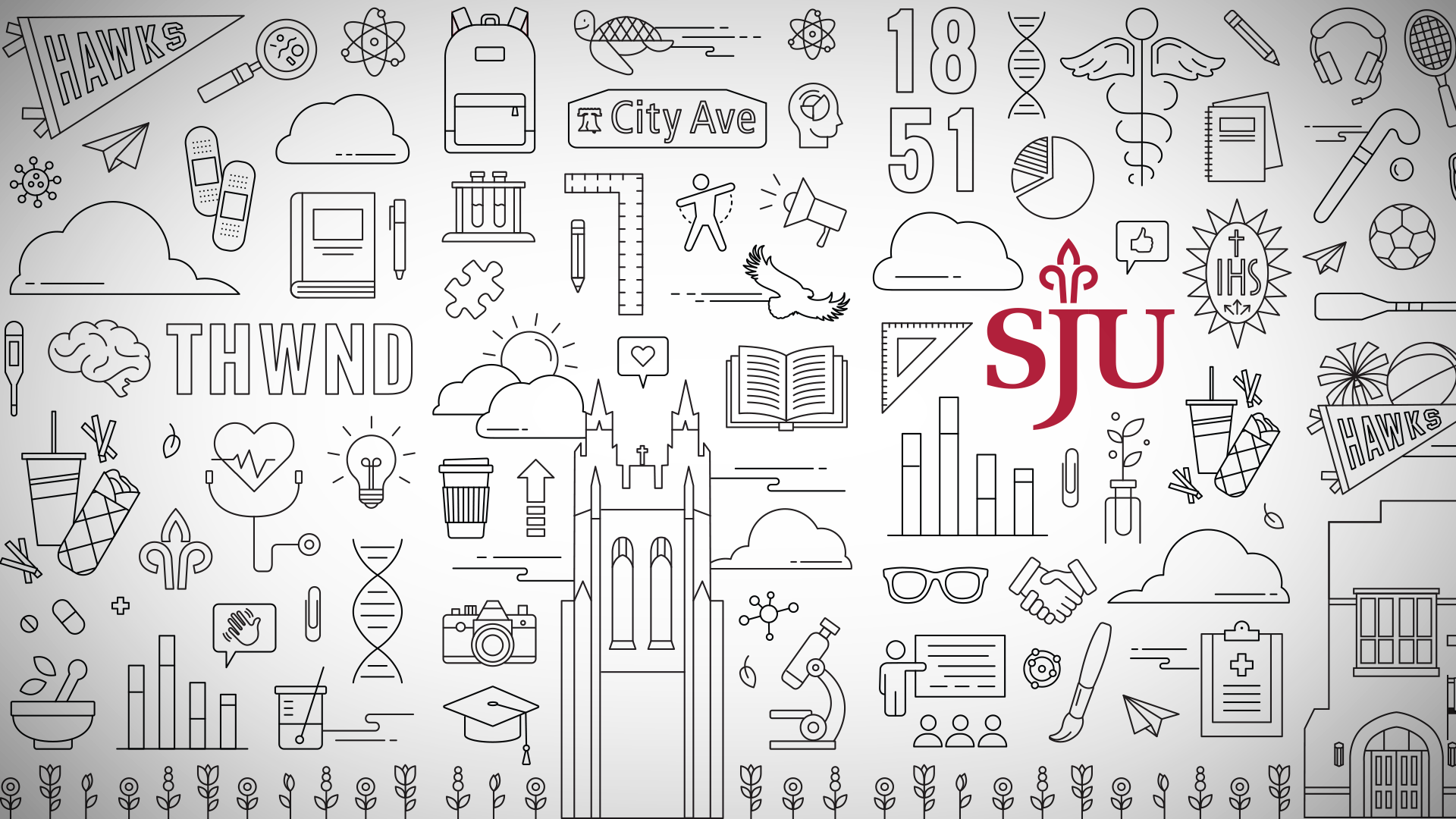Using the Brand
You are a Brand Steward
Each one of us is unique, but as Hawks we all fly together. Soaring in the same direction, proud to be the Saint Joseph’s University brand.
We represent our brand with every email, voice message, poster and presentation. We use a consistent style and format across campus for a unified brand identity.
Use these guidelines for all the ways you communicate with the world.
Email Signature
Every email you send is an opportunity to reinforce the Saint Joseph's brand. A consistent signature across all University emails is an effective way to promote the power and unity of our brand.
Use the email signature tool to create an upgraded signature in our new brand identity. It takes just a few minutes and you'll be on your way to helping Saint Joseph's communicate a consistent brand to all of our audiences.
Ingredients:
- Simple and consistent display across all browsers, email providers and devices
- The option to include your personal gender pronouns
What’s NOT in it:
- Inspirational quotes
- Event promotion
- SJU logo
- Taglines

Stationery and Business Cards
Every business card and letter makes an impression. We have a new, bolder look that represents our brand and you can order directly from Print Services.
We also have electronic stationery available for when a document is going to be shared only through email. Digital stationery should not be printed in place of real stationery when mailing or sharing physical documents.
Please Note: New printed stationery will be available beginning August 24.
PowerPoint Template
Punch up your presentations with our bold new brand style. Our template is available as PowerPoint slides, has the Saint Joseph's logo embedded and includes slides that are uniquely designed to create a vivid presentation. For internal audiences, we encourage you to include the three brand pillar slides.

Zoom/Virtual Meetings Background
Conducting a video conference call using the University's Zoom account? We've created branded backgrounds for you to upload.
To upload:
- Login to the Zoom Desktop Client
- Click the gear icon in the right hand corner (under your user profile image/icon)
- Click on “Virtual Background” in the left hand column
- Click the + icon beside “Choose Virtual Background”
- Upload the SJU virtual backgrounds from your computer
- Deselect “Mirror my video” in the bottom of the screen so that any text in your virtual background will be legible to you. Any other participants in your Zoom will see legible text in your background whether you select "mirror my video" or not.
- Select your background
Saint Joseph's Branded Backgrounds
Saint Joseph's Branded Backgrounds
Saint Joseph's Campus Backgrounds
Design Templates
-
Flyers and posters are a great way to advertise on-campus events. Use the template provided to bring your event into the University brand. Contact the Office of Marketing and Communications with any questions or issues.
-
Campus digital signs are the television screens around campus that are used to advertise on-campus initiatives and events. Use the template provided to bring your event into the University brand before submitting your digital file to IT. Contact the Office of Marketing and Communications with any questions or issues.
Fonts
Brand fonts for everyday use
Thoughtful use of typography speaks as loudly as the words themselves. Great type guides the reader, clarifies information and adds visual interest to your communications.
Consistent use of our brand fonts across all University communications reinforces the strength of our brand.
- Use Oswald and Archivo Narrow for headlines, titles and subheads.
- Use Roboto or Georgia for body copy.
abcdefghijklmnopqrstuvwxyz
1234567890!@#$%^&*()
For more information on the open-source Oswald font, check out Google's Oswald Font.
abcdefghijklmnopqrstuvwxyz
1234567890.?!@#$%^&*()
For more information on the Georgia font, check out Archivo Narrow's Font.
ABCDEFGHIJKLMNOPQURSTUVWXYZ
abcdefghijklmnopqrstuvwxyz
1234567890.?!@#$%^&*()
For more information on the open-source Roboto font, check out Google's Roboto Font.
abcdefghijklmnopqrstuvwxyz
1234567890.?!@#$%^&*()
For more information on the Georgia font, check out Georgia's Font.
You're ready to go! The Oswald, Roboto and Georgia font families are available on all University computers.